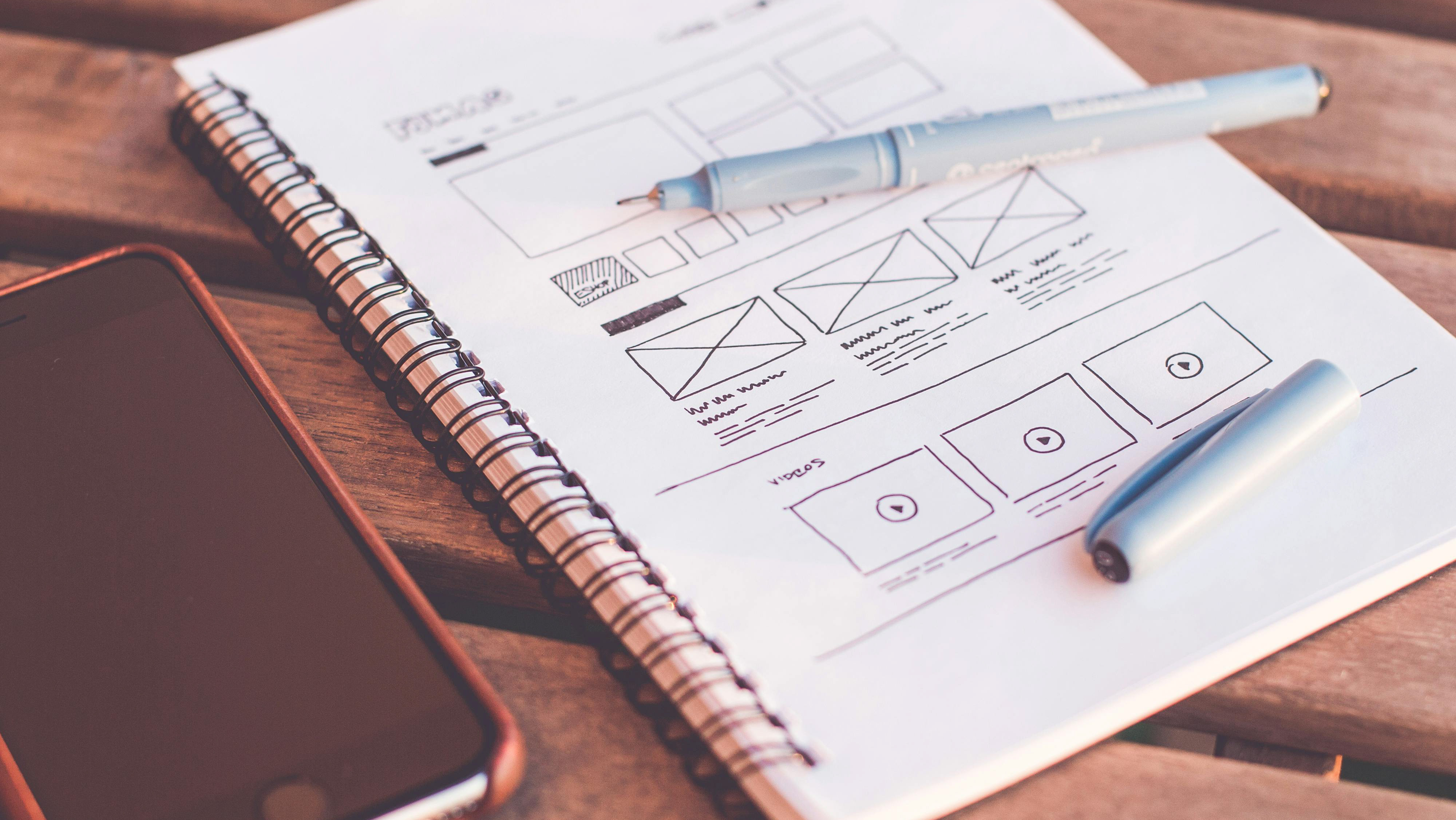Tags, Adobe Illustrator, Summer 2022

Chillin', Adobe Photoshop, Summer 2022
The project was to take an existing photo & create a totally different image, making the original not recognizable.
Colorado Sunset, Adobe Illustrator, Summer 2022
This is a landscape illustration made for a final project for my very 1st Illustration class. The memory of watching my husband kayak along the glacial rivers of Colorado was my inspiration for this design. This design was also used for a suicide cut block print 2 years later, which can be found in the Fine Arts category.
Mirror of Duality, Adobe Photoshop, Fall 2024
This image symbolically represents Imposter Syndrome on the left and Dunning-Kruger Syndrome on the right, divided by a central tree with twisting roots that also symbolize how individuals can experience both syndromes interchangeably. On the left, the dark, starry night sky with a crescent moon evokes introspection and self-doubt. The tree’s lush, leafy branches represent hidden competence and growth, while its deeply twisted roots symbolize over-analysis and emotional burden. A hesitant figure walks cautiously toward the edge of a cliff, embodying fear of failure despite standing on solid ground. On the right, a bright, radiant sun with sharp rays dominates, symbolizing the blinding effects of overconfidence. The tree’s sparse branches hold hollow, decayed leaves, signifying shallow or misplaced competence, while its shallow, slightly twisting roots reveal a lack of depth and stability. A confident, silhouetted figure strides boldly toward the sun, oblivious to the fragility of their foundation. The twisting of the roots ties the two sides together, illustrating the fluidity with which individuals can shift between self-doubt and overconfidence.
The Mirror of Duality
The Confidence Project: Process Journal
Day 1: Project Setup and Planning
Thoughts:
Today, I reviewed the assignment requirements and clarified the vision for the project. My goal is to create a block carving design that symbolically represents Imposter Syndrome and the Dunning-Kruger Effect. I feel inspired to use the tree as the central metaphor, dividing the design into two sides that contrast self-doubt and overconfidence.
Today, I reviewed the assignment requirements and clarified the vision for the project. My goal is to create a block carving design that symbolically represents Imposter Syndrome and the Dunning-Kruger Effect. I feel inspired to use the tree as the central metaphor, dividing the design into two sides that contrast self-doubt and overconfidence.
Key Decisions Made:
Chose to depict the Imposter Syndrome side with swirling downward branches, lush fruits, and tangled roots to represent burdened competence.
Decided the Dunning-Kruger Effect side will feature sparse upward branches, hollow fruits, and shallow roots to symbolize shallow confidence and overreach.
Opted to use elements from multiple initial sketches, combining preferred aspects into one cohesive design.
Challenges:
Ensuring that all elements visually align and feel balanced while clearly representing the two concepts.
Day 2: Refining Individual Elements
Thoughts:
I isolated elements from earlier sketches to decide which parts fit best. For example, I chose the swirling clouds for Imposter Syndrome and the radiant sunbeams for Dunning-Kruger. I feel like these elements really enhance the mood of each side.
I isolated elements from earlier sketches to decide which parts fit best. For example, I chose the swirling clouds for Imposter Syndrome and the radiant sunbeams for Dunning-Kruger. I feel like these elements really enhance the mood of each side.
Key Decisions Made:
Trunk: Added decorative swirls and stars to unify the design.
Figures: Selected the hesitant figure (4th sketch) for Imposter Syndrome and the confident figure (2nd sketch) for Dunning-Kruger.
Roots: Deep, tangled roots for self-reflection on the left; shallow, sparse roots for lack of depth on the right.
Feedback/Reflections:
The swirling and sunbeam effects feel symbolic and dynamic, but I need to ensure they don’t overpower the branches or figures.
Day 3: Composition Planning
Thoughts:
I began combining the elements into a draft layout in Photoshop. Seeing the pieces come together is exciting, though it’s tricky to balance the visual weight between the left and right sides. The tree trunk feels like a natural divider, but the branches’ directions (upward and downward) are crucial for creating harmony.
I began combining the elements into a draft layout in Photoshop. Seeing the pieces come together is exciting, though it’s tricky to balance the visual weight between the left and right sides. The tree trunk feels like a natural divider, but the branches’ directions (upward and downward) are crucial for creating harmony.
Key Decisions Made:
Positioned the tree trunk in the center as a clear dividing line.
Adjusted the angle of the left branch to emphasize its heavy, downward curve.
Tweaked the right branch to make the hollow fruits more prominent.
Challenges:
Ensuring that the figures integrate naturally with the background elements.
Next Steps:
Finalize the rough composition with placeholder elements and confirm visual flow.
Day 4: Feedback and Revisions
Thoughts:
I realized that some elements might need simplification to avoid overcrowding the design. For example, the hollow fruits could benefit from additional carving lines to clarify their emptiness without distracting from the confident figure.
I realized that some elements might need simplification to avoid overcrowding the design. For example, the hollow fruits could benefit from additional carving lines to clarify their emptiness without distracting from the confident figure.
Feedback:
The swirling clouds and tangled roots feel cohesive on the left, but the right side’s sunbeam lines might need slight adjustments for balance.
The hesitant figure under the drooping branch could interact more directly with the environment—perhaps reaching toward the fruits.
Next Steps:
Continue refining individual elements before finalizing the combined layout.
Begin transitioning from digital composition to clean vector lines for carving or printing.
Documentation Collected So Far
Initial sketches and rough drafts.
Updated Photoshop compositions with preferred elements.
Notes on feedback and adjustments.